I primarily use a GUID (uniqueidentifier) as my primary key data type. You never know when you need to synchronize your data, and I’d rather be prepared by using a GUID as a unique global identifier. Anyhow, it seems that the brand new Dynamic Data (released today as part of .net 3.5 Service Pack 1) does not really support a GUID as primary key.
The Entity Framework does not pass enough meta data to the Dynamic Data. When you use DD as a simple scaffold and add a record you will be greated with a textbox to enter the primary key for your record. Not sure about you, but I don’t have a GUIDGEN method in my brain, therefore I was looking for a solution.
There some talk of adding an attribute to the column in an inherited partial class in the forum, but that isn’t an option for large numbers of tables. So I though I’d come up with a simple solution with a little help of some jQuery goodness. (I’ve been doing a lot of jQuery lately and it’s I’m really starting to enjoy Javascript!)
My idea was to allow me to create a guid via a context menu in my dynamics data project. Like this:
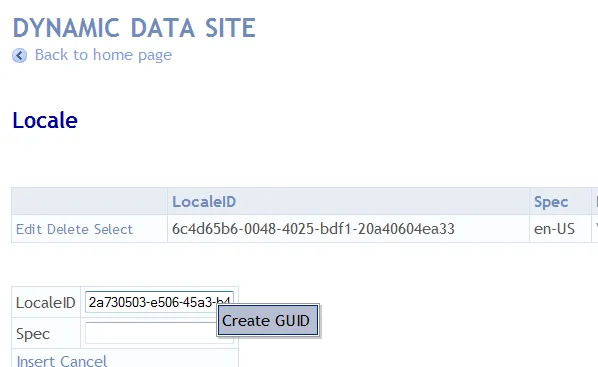
You can implement the solution in your app in less than 5 minutes. You need to download
- the current jQuery version and
- this plugin for jQuery context menus and
- the listen plugin. Drop them in a js subdirectory of your project.
Then open your dynamic data project. You need to change 2 files:
1. Open Site.Master.cs and override the OnLoad method.
public partial class Site : System.Web.UI.MasterPage
{
protected override void OnLoad(EventArgs e)
{
if (Request.QueryString["genguid"] != null)
{
Response.Clear();
Response.Write(Guid.NewGuid());
Response.End();
}
base.OnLoad(e);
}
}
2. Then go to Site.master and insert the following directly after .
<script src="/js/jquery-1.2.6.pack.js" type="text/javascript"></script>
<script src="/js/jquery.listen-1.0.3-min.js" type="text/javascript"></script>
<script src="/js/jquery.contextmenu.r2.js" type="text/javascript"></script>
<script language="javascript" type="text/javascript"><!-- $(document).ready(function() { // add a sticky listener to the click // event of all input elements $.listen('click', 'input', function() { // add a ctx menu to each input box that // creates a guid in the textbox $('input').contextMenu('ctxGuid', { bindings: { 'createGuid': function(t) { genGuid(t); } } }); }); }); <div></div> function genGuid(t) { $.ajax({ url: location.href, type: 'GET', data: { genguid: 1 }, dataType: 'text', timeout: 10000, error: function(XMLHttpRequest, textStatus, errorThrown) { alert('Error fetching guid: ' + textStatus + '/' + errorThrown); }, success: function(guid) { $('#' + t.id).val(guid); } }); } <div></div> --></script>
- Create GUID
Voila, you can now right-click on the primary key input textbox (or any input box for that matter) and let the server create a guid.
Hope it helps!