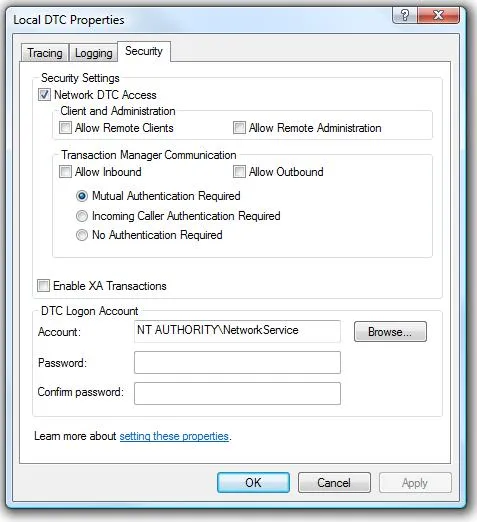Greeted this morning by the following error after starting my unit tests “MSDTC on server ‘LONDON\SQLEXPRESS’ is unavailable.”. Just moved development to a new Vista machine. Ok, that’s usually solved quickly by activating Network DTC Access (side note: System.Transactions promotes to MSDTC if it needs too).
On Win2003 and XP you opened up the Component Services, right-clicked Properties on the ‘My Computer’ node under Computer Services > Computers and opened the ‘MSDTC’ tab in the dialog. There you changed the security settings. On Vista (and Win2008 where we had similar troubles a week or so ago, and I had forgotten to ask exactly where and how our sysadmin fixed it) you have to run ‘dcomcnfg’ from the run prompt and if you take the above described path it looks like this: 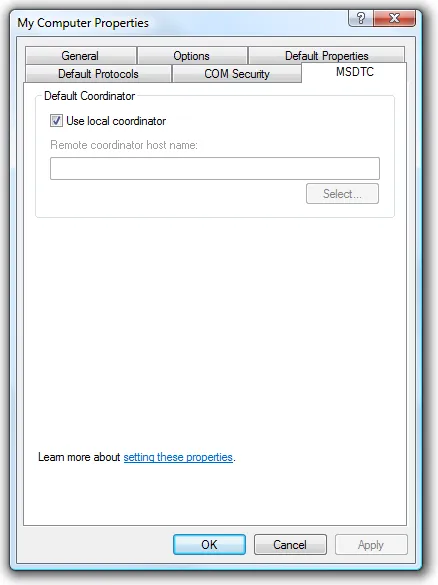
Lot’s of blank space and no ‘Security Settings’. Ok, in Vista onward they moved the security settings to a new node. Expand the tree to see the ‘Local DTC’ node. 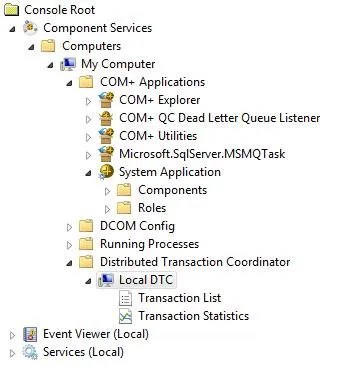 Properties on that look like this:
Properties on that look like this: 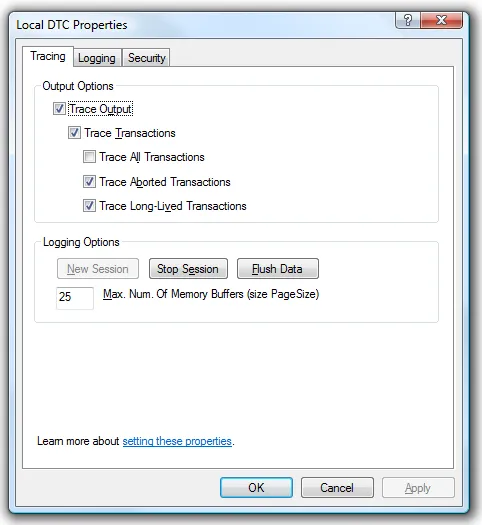 There you can switch to the Security tab and activate Network DTC access. Voila you’re done…
There you can switch to the Security tab and activate Network DTC access. Voila you’re done…